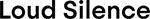Taking professional product shots for your brand.
If you’re just starting out, chances are you don’t have an immense budget. Misconceptions will lead you to believe that you need a professional studio, with a photographer for great product shots.
For t-shirts we like to use mock ups, I get all of ours at The Mock Shop. They have all kinds of shirt, tank, and hoodie mocks. The only caveat is that you need Photoshop to be able to mock your design up.


If you don’t have Photoshop, don’t fret. You can actually get Photoshop CC for $10/month which is what we do.
Here are some of the items you’ll need to accomplish great product shots aside from mock ups:
- White poster board (Yes the same poster board you used for school projects)
- A DSLR camera would be great, if not the camera on your smartphone will do the trick.
- A Room with a good, natural light source.
First, set up the poster board to where it starts flat at the bottom then curves up. That gives it an illusion of an infinity background.
Tip: You can tape it against the wall, or what I do is press it up against a piece of cardboard.

Second, set up another piece of poster board or a white foam board to reflect some light back onto the object. Place it right next to the initial poster board, this also helps with some of the shadow that the object emits.

There you have it, you’ve created a mini studio for your products. This is also perfect for listing items up on ebay, or even the Facebook marketplace.

In part 2 I’ll show you how I edit my photos in Photoshop.